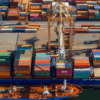Use on mobile devices in real-time
Putting real-time information and work management tools directly into the hands of field technicians and managers.

Mobile CMMS Software
Easy to use & access
Easy to use & access all data as needed for those in the front line.
NFC
NFC for start and stop of tasks.
EAN Codes
EAN Codes for Spares identification and usage.
Over 10,000 maintenance professionals rank Alldevice #1


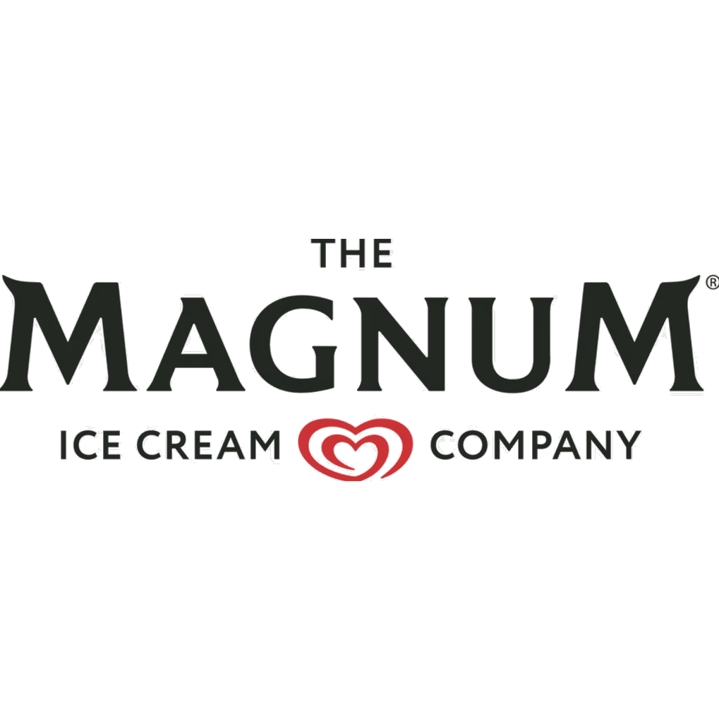

Access all device data
Get technical information, work orders, complete maintenance checklists all via a mobile device

NFC or QR codes for identification
NFC tags streamline processes by identifying devices, initiating and completing tasks, minimizing manual data entry, and enhancing data accuracy.

Spares Barcode EAN
Streamline spare part identification and enhance data accuracy by utilizing EAN bar codes.

Instantly update
Address issues or needs immediately by taking action or delegating tasks, rather than waiting until you’re back at your desk. This proactive approach ensures problems are handled efficiently and prevents delays.

Mobile CMMS FAQ
Do you offer mobile CMMS software?
Yes, Alldevice is an all-in-one CMMS software that can be used from any smart device. With our Apple and Android maintenance software, everything excessive has been removed. The app has a clear, understandable design that makes it ideal for mobile users. With our mobile CMMS software, you can manage any device or events when out of the office and get detailed reports on the go.
What are the benefits of using a CMMS mobile app?
One of the most significant benefits of a CMMS mobile app is being able to manage devices and tasks on the go. With mobile CMMS systems like Alldevice, maintenance teams can easily update and access essential information when out of the office, and can even create or confirm work orders while standing next to the serviced device. This added level of flexibility ensures all repairs and maintenance are performed on time.
What is the best mobile CMMS software?
Alldevice is one of the best CMMS mobile apps available. With an intuitive, easy-to-use interface and comprehensive maintenance features, it’s designed by people who use it every day and understand the unique challenges of maintaining assets. Companies in many EU countries, including Poland, Estonia, Latvia, and Lithuania, rely on our mobile CMMS software for their maintenance management needs.
Does your mobile CMMS solution come with all CMMS features?
Yes, our CMMS software for Apple and Android comes with all the features available in our desktop version. However, everything excessive has been removed to make it more suitable for mobile devices. With our mobile CMMS solution, users can easily manage devices, create automated tasks, analyze failures, and generate detailed reports, all from their smart devices.
What is the best CMMS for small businesses?
Alldevice is the best mobile CMMS for small businesses. Our affordable pricing options allow small businesses to implement our CMMS software without a significant investment. Our pricing is based on user count and all of our plans come with full functionality, including CMMS features like failure analysis, automated maintenance scheduling, and detailed reports. We have local support teams in major European countries, including the UK, Germany, Finland, and France.
Bring your maintenance to the next level with Alldevice CMMS